- In Google Chrome, there is a bookmark setup to take you straight to our Restream.io page
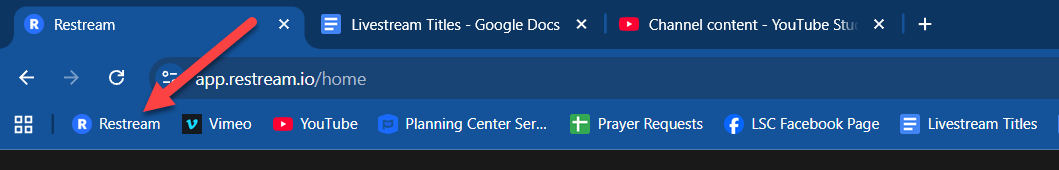
- Select any previously streamed event and duplicate it
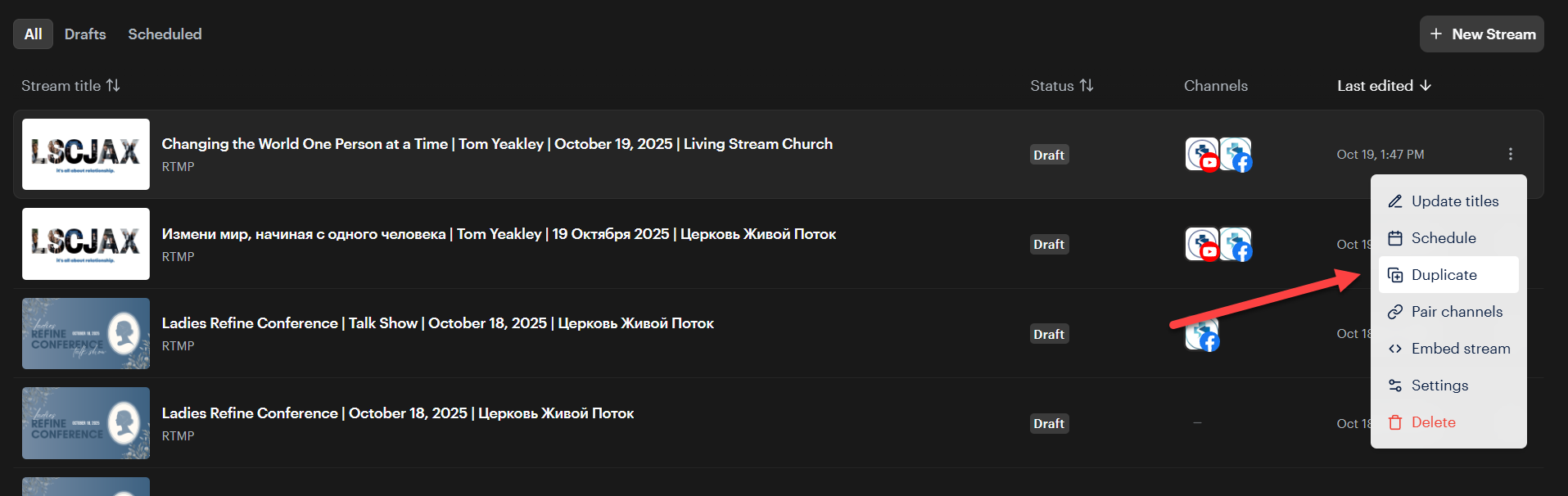
- Once duplicate copy is created, edit it and change the title
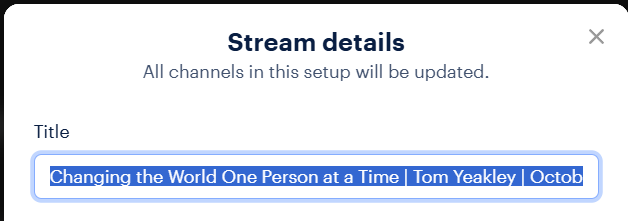
- Open the event you created, make sure you enable channels where you want to stream.
- Copy the key
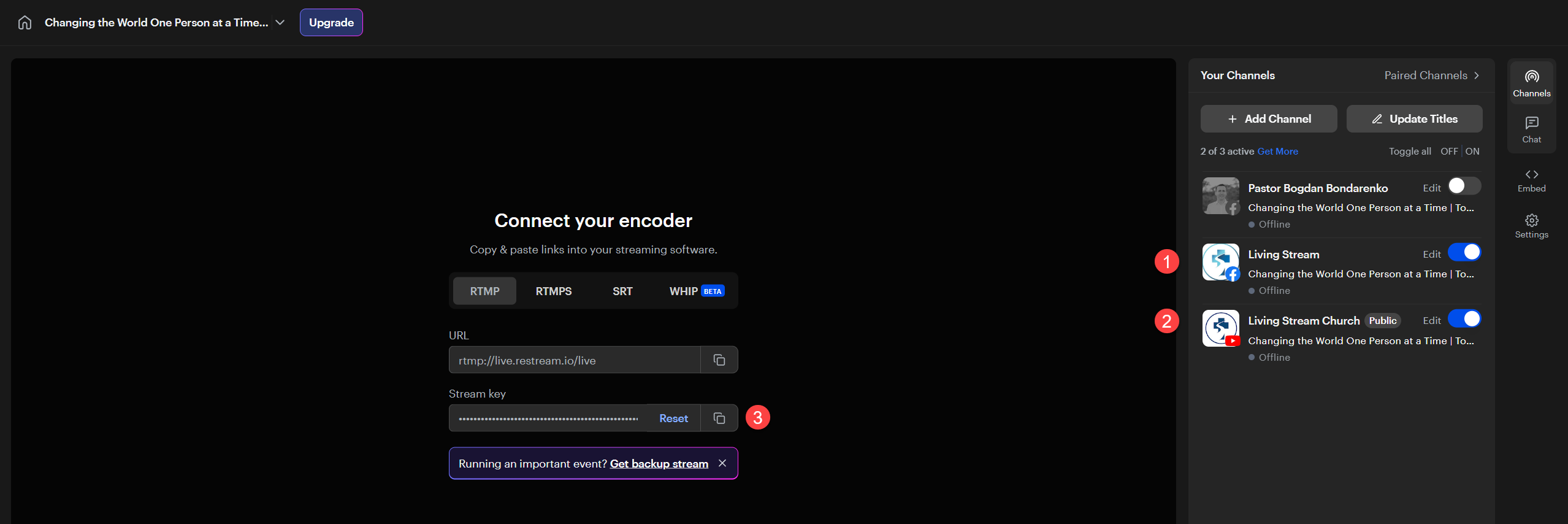
- Paste the key to the Web Presenter software and then Start Live Stream with Web Presenter
- If you are creating an event for a future date or time, you can Schedule Future Event with Restream.io