- Access planning center - https://services.planningcenteronline.com/dashboard/0
- Click on Plans, select service you are want to create titles for
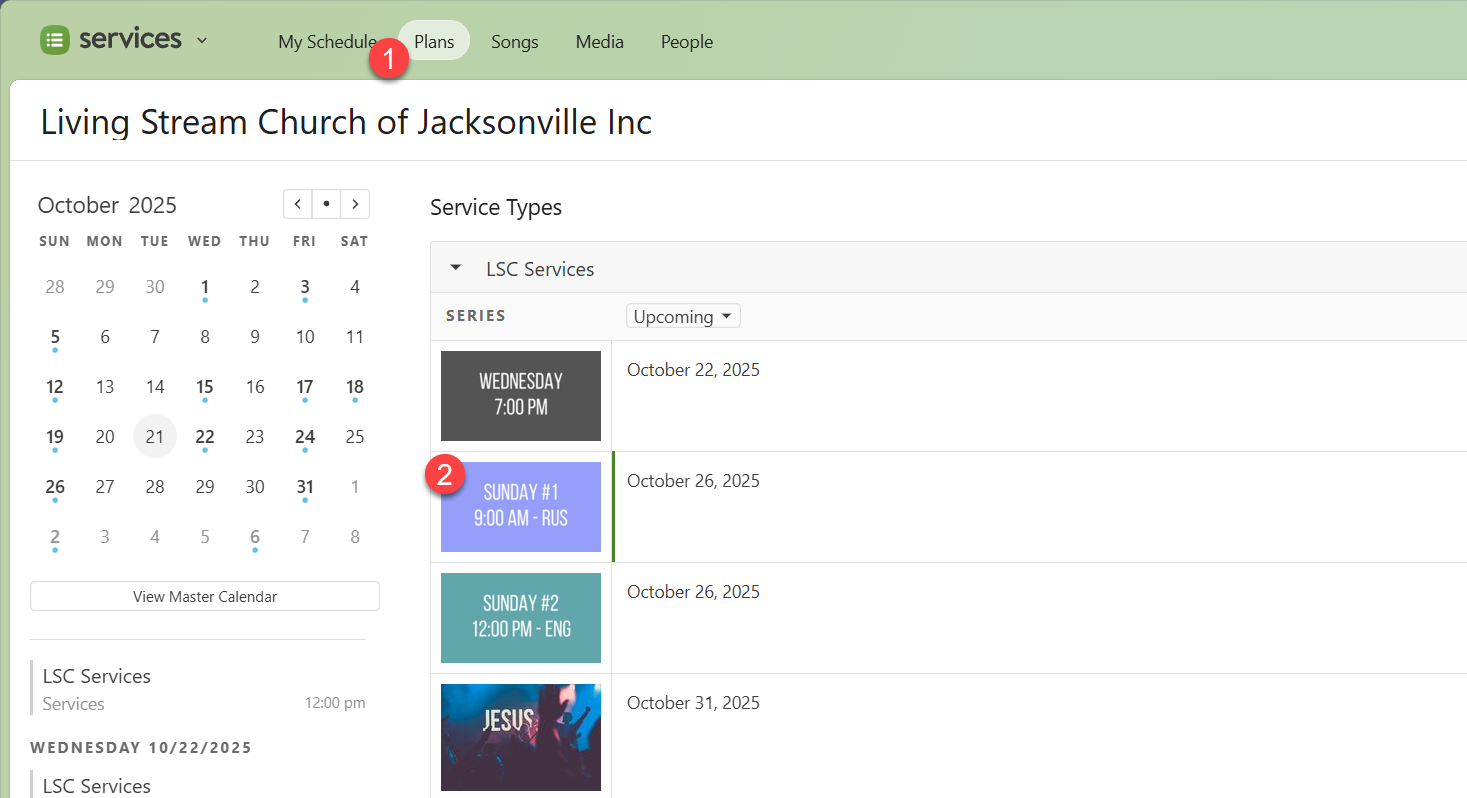
- Make sure you are on the Order tab
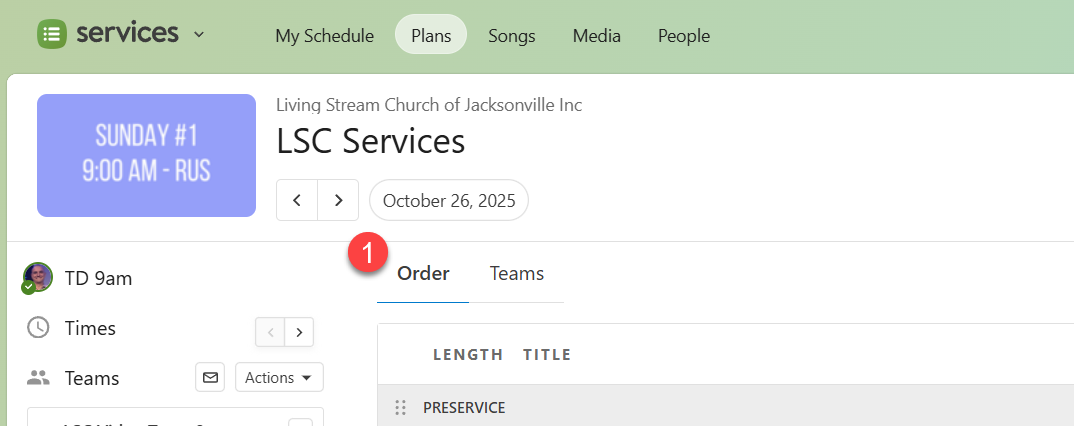
- Scroll down to the sermon and copy Sermon Title and Preacher Name. Paste them into the Google Doc where you are creating your title for the event
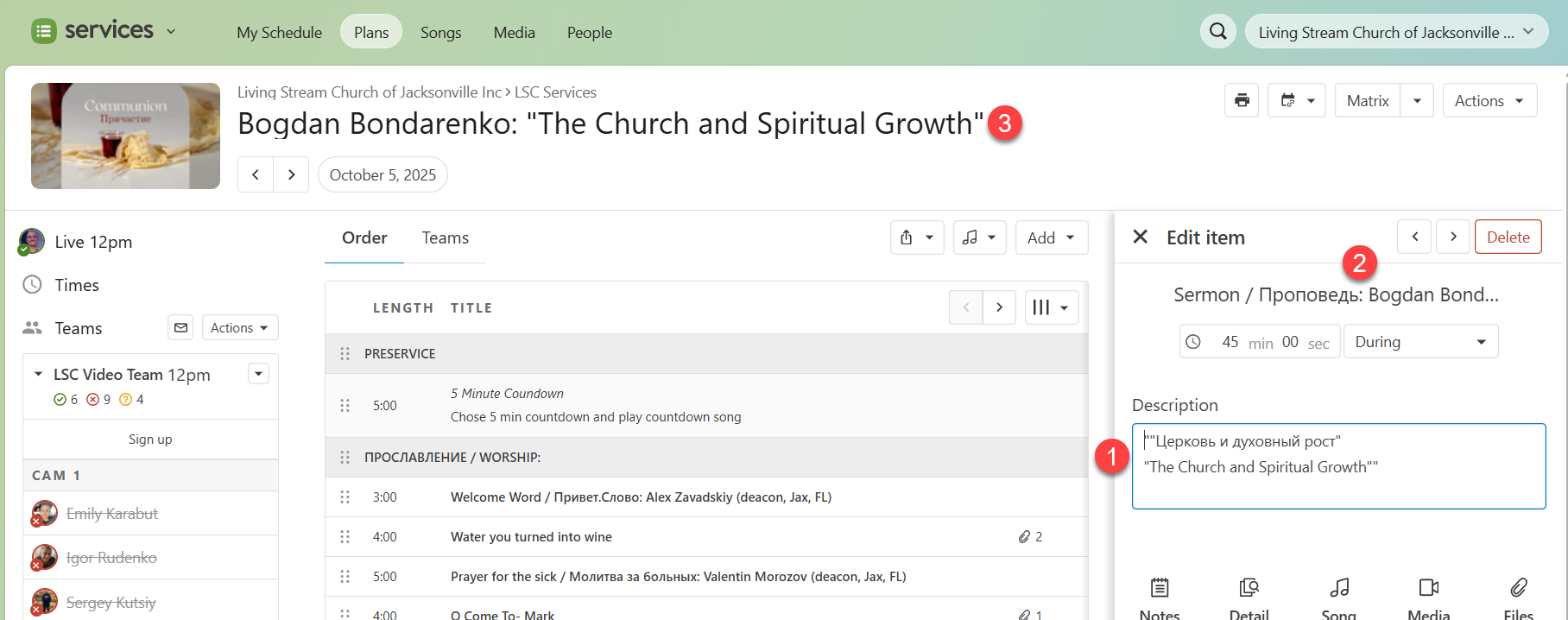
- Follow Event Title Template to make sure your Titles follow the correct format
Event Title Template
General Template Example
Event titles should follow this example:
Sermon Title | Preacher Name | Date | Living Stream ChurchНазвание проповеди | Имя проповедника | Дата | Церковь Живой ПотокSunday Example
The Church And Spiritual Growth | Bogdan Bondarenko | October 19, 2025 | Living Stream Church
Link to originalЦерковь и духовный рост | Богдан Бондаренко | 19 Октября 2025 | Церковь Живой Поток